更新时间:2022-09-29 11:25:57 来源:星辉 浏览2275次
在Java中,数组长度是数组可以容纳的元素数。没有预定义的方法来获取数组的长度。我们可以使用数组属性长度在Java中找到数组长度。我们将此属性与数组名一起使用。在本节中,我们将学习如何在Java中查找数组的长度或大小。
Java提供了一个属性长度,用于确定数组的长度。每个数组都有一个内置长度属性,其值为数组的大小。Size表示数组可以包含的元素总数。可以使用点(.)运算符后跟数组名称来调用length属性。我们可以找到int[]、double[]、String[]等的长度。例如:
int[] arr=new int[5];
int arrayLength=arr.length
在上面的代码片段中,arr是一个int类型的数组,可以容纳5个元素。arrayLength是存储数组长度的变量。为了找到数组的长度,我们分别使用了数组名(arr),后跟点运算符和长度属性。它决定数组的大小。
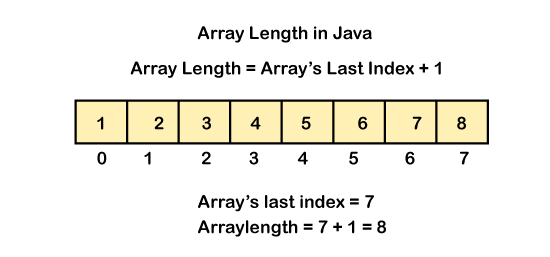
请注意,长度决定了数组可以包含的最大元素数或数组的容量。它不计算插入数组的元素。也就是说,length返回数组的总大小。对于其元素在创建时初始化的数组,长度和大小是相同的。
如果我们讨论逻辑大小,数组的索引,那么只需intarrayLength=arr。长度为-1,因为数组索引从0开始。因此,逻辑或数组索引总是小于实际大小1。
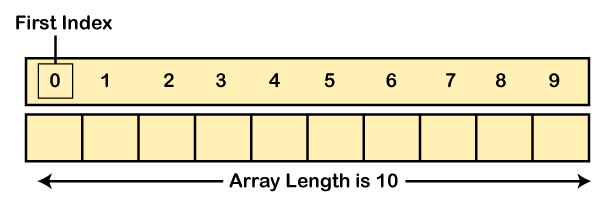
让我们通过一个例子来找到数组的长度。
例子1
public class ArrayLengthExample1
{
public static void main(String[] args)
{
//defining an array of type int named num
//the square bracket contain the length of an array
int[] num = new int[10];
//length is an Array attribute that determines the array length
int arrayLength=num.length;
//prints array length
System.out.println("The length of the array is: "+ arrayLength);
}
}
输出:
The length of the array is: 10
例子2
public class ArrayLengthExample2
{
public static void main(String[] args)
{
//initializing an array of type String named country
String[] country = { "India", "Australia", "Japan", "USA", "UAE", "Canada", "Brazil"};
//length is an Array attribute that determines the array length
int arrayLength=country.length;
//prints array length
System.out.println("The size of the array is: " + arrayLength);
}
}
输出:
The size of the array is: 7
例子3
public class ArrayLengthExample3
{
private static void LengthOfArray(String[] array)
{
//checks array is empty or not
if (array == null)
{
//if the array is empty prints the following statement
System.out.println("The array is empty, can't be determined length.");
}
else
{
//length attribute of the Array class determines the length of an array
int arrayLength = array.length;
//prints the array length
System.out.println("The length of the array is: "+arrayLength);
}
}
public static void main(String[] args)
{
String[] fruits = { "Guava", "Banana", "Apple", "Papaya", "Melon", "Strawberry"};
String[] alphabets = { "m", "p", "k", "l", "t" };
String[] numbers = { "12", "25", "63", "84", "90", "11", "54"};
//passing null value to the function
LengthOfArray(null);
//passing fruits array to the function
LengthOfArray(fruits);
//passing alphabets array to the function
LengthOfArray(alphabets);
//passing numbers array to the function
LengthOfArray(numbers);
}
}
输出
The array is empty, can't be determined length.
The length of the array is: 6
The length of the array is: 5
The length of the array is: 7
 Java实验班
Java实验班
0基础 0学费 15天面授
 Java就业班
Java就业班
有基础 直达就业
 Java夜校直播班
Java夜校直播班
业余时间 高薪转行
 Java在职加薪班
Java在职加薪班
工作1~3年,加薪神器
 Java架构师班
Java架构师班
工作3~5年,晋升架构
提交申请后,顾问老师会电话与您沟通安排学习

