专注Java教育14年
全国咨询/投诉热线:444-1124-454
更新时间:2021-12-17 13:15:30 来源:星辉 浏览1648次
构建一个高可用的Nginx集群。
1.基于nat结构实现;
2.实现高可用;
实验拓扑图形:
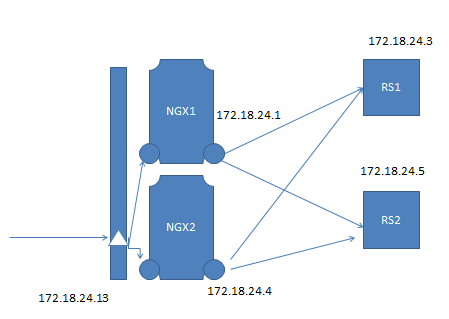
1.按图配置各个网卡地址;
2.设置Nginx主机(下面带#的部分为从所需要的配置,其他则一样)
Yum install httpd nginx
Vim /etc/httpd/conf/httpd.conf
Listen 80 àListen
8080
Vim /etc/nginx/nginx.conf
http{
upstream websrvs {
server 172.18.24.3:80;
server 172.18.24.5:80;
server 127.0.0.1:8080 backup;
}
}
vim /etc/nginx/conf.d/default.conf
location / {
proxy_pass http://websrvs;
}
vim /etc/keepalived/keepalived.conf
global_defs {
notification_email {
root@localhost
}
notification_email_from keeplived@localhost
smtp_server 127.0.0.1
smtp_connect_timeout 30
router_id tes1t
vrrp_mcast_group4 224.0.100.24
}
vrrp_script ‘ngxstatus’ {
script “killall -0 nginx && exit 0 || exit 1”
interval 1
weight -5
}
vrrp_instance myr1 {
state MASTER
#BACKUP
interface eth0
#ens38
virtual_router_id 67
priority 100 #98
advert_int 1
authentication {
auth_type PASS
auth_pass UIpYPPDI
}
track_script {
ngxstatus
}
virtual_ipaddress {
172.18.24.13/16 dev eth0
#ens38
}
notify_master “/etc/keepalived/notify.sh master”
notify_backup “/etc/keepalived/notify.sh backup”
notify_fault “/etc/keepalived/notify.sh fault”
}
Systemctl start httpd
Systemctl start nginx
Systemctl start keepalived
3.配置RS主机
Yum install httpd
Vim /var/www/html/index.html
4.检测:curl http://172.18.24.13
检测结果:实现高可用Nginx集群。
如果您想了解更相关知识,不妨来关注一下星辉的Java星辉在线学习,里面的课程内容全面细致,从入门到精通,很适合没有基础的小伙伴学习,相信对大家会有所帮助的。
 Java实验班
Java实验班
0基础 0学费 15天面授
 Java就业班
Java就业班
有基础 直达就业
 Java夜校直播班
Java夜校直播班
业余时间 高薪转行
 Java在职加薪班
Java在职加薪班
工作1~3年,加薪神器
 Java架构师班
Java架构师班
工作3~5年,晋升架构
提交申请后,顾问老师会电话与您沟通安排学习